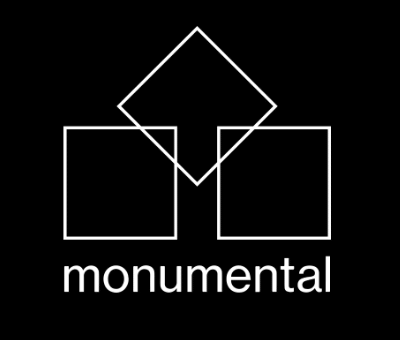Space Subscription
Space’s goal is to elevate the visibility and financial success of the artists they
support.
Artist and collector on the platform can sale their own artwork or collection on the first
or second market. Those items need however to be first published on a space in
order to be visible and sold.
This process is called subscription. You can subscribe as a Member or as a Guest.
By subscribing, a space contract is generated. This space contract is a business
relationship between a seller and the space. It defines the duration of the relationship
and the commission rate applied to sales on the first or second market.<br
Important Notice
In the event that the artist or collector wishes to unpublish their work(s) before the
contract's expiration (due to disagreement with the space or simply to respect the
right to be forgotten), the platform offers the Publish/Unpublish function. This
function is also available to both side of the business relationship, the space or the
artist/collector.
This guide is intending to explain how subscription are initiated on the platform
Monumental.
Member subscription
Quick Connection:
As a member and depending on the roles you have been assigned on a space
(please refer to space for more details) you are allowed to subscribe to this space
when you want to publish your artwork.
From the detailed view of your artwork, under the section Spaces a list of spaces
where you are authorized to publish (sale) is made available to you.
This list presents your right to subscribe on a space as Member Quick connect
This option allows you to get publish on a space without any approval required by the
space manager.
To action a Quick Connect, under the section Spaces + you need to:
- Select the space where you like your artwork to be published
- Click on the +
- By clicking +, this will generate automatically an approved subscription
Your artwork is now visible on the portal page under the section JUST LANDED.
You will be able to sale your artwork on that space if you wish to do so.
Note
When your artwork has been sold, the new owner will inherit the spaces where
your artwork has been published. By default, the artwork is published on the space
where the sale occurred.
Guest Connection:
As a member of a space you are still allowed to subscribe to another space where
you are not a member. You will be then defined as a Guest if your subscription has
been approved by the space manager.
To apply as a guest, from the detailed view of your artwork you wish to publish, under
the section Spaces + you need to:
- Click on + in the section Spaces
- A window Subscription contract appears
- Fill up the form:
- Enter a start and end date for your subscription
- From the field Space, choose in the listed spaces, the space where
you are not a member and you wish to subscribe. Space fees applied
will be displayed for your information - In the field Message explain why you would like to join this space. The
space manager will see this message. - Agree with the space conditions
- Press SUBSCRIBE
Your subscription is sent to the space manager for approval.
You can follow the status of your subscription on your personal space.
To follow the status of you subscription, go to your profile as follows:
Your subscription contract is on status Pending (space)
If the space manager approves your subscription, the status changes to Active.
If the space manager rejected your subscription, then the status shows Rejected.
Once your subscription has been approved, on the detailed view of your artwork, a
new line will appear under the section Spaces indicating the space icon where
you just subscribed and an information Guest.
Your artwork is now visible on the portal page under the section JUST LANDED.
You will be able to sale your artwork on that space if you wish to do so.
Note
When your artwork has been sold, by default, the artwork is published on the space where the sale occurred.
However, by inheritance, the artwork can also be published in all the previous spaces where it has been published by previous owners.
Guest subscription
All artist or collector that are not a member of a space can still subscribe to a space
in order to publish his artwork.
To apply as a guest, from the detailed view of your artwork you wish to publish, under
the section Spaces you need to:
- Click on + in the section Spaces
- A window Subscription contract appears
- Fill up the form:
- Enter a start and end date for your subscription
- From the field Space, choose in the listed spaces, the space where
you wish to subscribe. Space fees applied will be displayed for your
information - In the field Message explain why you would like to join this space. The
space manager will see this message - Agree with the space conditions
- Press SUBSCRIBE
Your subscription is sent to the space manager for approval.
You will be able to follow the status of your subscription on your personal space.
To follow the status of you subscription, go to your profile as follows :
Your subscription contract is on status Pending (space)
If the space manager approves your subscription, the status changes to Active.
If the space manager rejected your subscription, then the status shows Rejected.
Once your subscription has been approved, on the detailed view of your artwork, a
new line will appear under the section Space indicating the space icon where
you just subscribed and an information Guest.
Your artwork is now visible on the portal page under the section JUST LANDED.
You will be able to sale your artwork on that space if you wish to do so.
Note
When your artwork has been sold, by default, the artwork is published on the space where the sale occurred.
However, by inheritance, the artwork can also be published in all the previous spaces where it has been published by previous owners.
Accepting an offer on your artwork
Monumental offers the functionality to accept offer made on your artwork and to
trigger a private sale on a specific space where you are a member.
From the detailed view of your artwork, select show details of the artwork.
Under the tab OFFERS, accept the offer listed. When accepting the offer, the
window Private Sell appears.
The system detects automatically any existing subscription linked to your artwork. If you wish to sale your artwork on an existing
space, simply select the space.
- Select the space where you like your artwork to be published
- Click NEXT
- The condition of the sale on the space will be displayed
Selling your artwork but no subscription on a space
As an owner of an artwork, you would like to sale your artwork or accept an offer
made on your artwork in a space where you did not subscribe beforehand.
Monumental gives the opportunity to still subscribe to that space.
From the detailed view of your artwork:
- When pressing the action button SELL , the window Sell an artwork
appears. - Or when accepting an offer, under the tab OFFERS, the window Private
Sell appears.
Note
the system detects automatically any existing subscription linked to your
artwork. If you wish to sale your artwork on an existing space, simply select the
space.
If you want to subscribe to a new space, please follow the steps:
- Click NEW SUBSCRIPTION
- The window Subscription contract appears
- Fill up the form:
Enter a start and end date for your subscription
From the field Space, choose in the listed spaces, the space where
you wish to subscribe. Space fees applied will be displayed for your
informationIn the field Message explain why you would like to join this space. The
space manager will see this messageAgree with the space conditions
Press SUBSCRIBE
Your subscription is sent to the space manager for approval.
You will be able to follow the status of your subscription on your personal space.
To follow the status of you subscription, go to your profile as follows :
Your subscription contract is on status Pending (space)
If the space manager approves your subscription, the status changes to Active.
If the space manager rejected your subscription, then the status shows Rejected.
Once your subscription has been approved, on the detailed view of your artwork, a
new line will appear under the section Space indicating the space icon where
you just subscribed and an information Guest.
Your artwork is now visible on the portal page under the section JUST LANDED.
You will be able to sale your artwork on that space if you wish to do so.
Note
When your artwork has been sold, by default, the artwork is published on the space where the sale occurred.
However, by inheritance, the artwork can also be published in all the previous spaces where it has been published by previous owners.