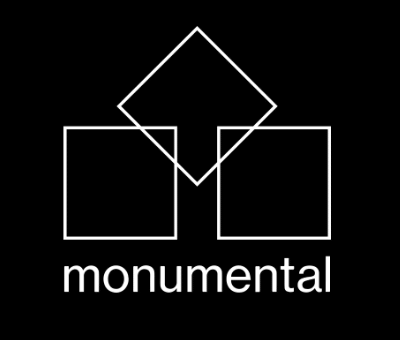Ban principles
In the event that an artwork does not meet the artistic criteria of a space or the artwork’s ownership has not been verified or a disagreement occurs between the space manager and the artist or collector, the space manager has the option to ban the artwork from his space. By banning an artwork will result in the artwork is no more visible on the Platform.
At any times a ban can be reversed by the space manager.
Important
The ban can only be done when an artwork is not on sale.
To ensure a complete ban on a space for a limited edition, the space manager will need to unpublish all existing space contracts linked to each edition on his space.
This guide is intending to explain how a ban can be set and depending on your role on the platform how to deal with it.
Space Manager
Set up a ban
Note
A ban can only be applied on space contracts that your own and managed.
As a space manager in order to ban an artwork from your space, you will need to follow these steps:
- Go to:
- Under the section Current Space
- Select from the space list the space where you wish to ban the artwork
- Once selected, go under section Space Contracts
- Select either Member Contract or Guest Contract depending on the space contract established with the artist or the collector
- Select in the list the artwork you wish to ban
- The artwork is displayed
- Click on the ON SPACE button (the icon is crossed out)
- The artwork is banned on the space and not published anymore
- To verify the artwork is banned from your space, click on the artwork itself
- This will direct you to the artwork detailed view
- Under Editions, the space icon has disappeared indicating that the artwork is no more visible on the space
By banning an artwork, this translates to the space contract between the seller and the space is on hold.
If an artist or a collector tries to publish or sale his artwork on your space, the following message Your artwork is banned from your space manager appears.
No publishing nor sale can occur. The only way to allow a publishing or a sale on a banned artwork is to lift up the existing ban.
Reverse a ban
At any times, an existing ban can be reversed.
To simply reverse (or remove) the ban placed on the artwork,
- Go to:
- Under the section Current Space
- Select from the space list the space where you wish to remove the ban on the artwork
- Once selected, go under section Space Contracts
- Select either Member Contract or Guest Contract depending on the space contract established with owner of the artwork
- Select in the list the space contract where the ban has been placed
- The banned artwork is displayed
- Click on the ON SPACE button (the icon is no more crossed out)
- The ban has been lift up
- To verify the artwork is not banned from your space anymore, click on the artwork itself
- This will direct you to the artwork detailed view
- Under Editions, the space icon appears indicating that the artwork is now authorised to be published on your space
Important:
The owner of the artwork still needs to agree on the publishing on your space by enabling the slide button (blue colour =publishing) under the section Spaces from the detailed view page.
From now the owner will be able to sale his artwork on the Platform.
Artist and collector
Understanding a ban
Your artwork has been banned from your space manager. First understand the reason behind this ban by contacting your space manager.
Limited action
An artwork banned from a space is no longer published on the Platform and therefore it is not visible anymore by anyone.
As you are the owner, from the detailed view page of the banned artwork under the section Editions, you will notice that your artwork is not linked to the space icon (unpublishing). Moreover, under the section Spaces the slide button is grey out, preventing you to publish the artwork.
if you try to publish or sell the banned artwork, the following message will be displayed
Your artwork is banned from your space manager.
It is important to highlight, as long as the ban has not been lifted, your artwork will not be visible on the Platform and no sale related to this artwork can be produced.
Only your space manager has the right to remove this ban.
Ban removed:
If you come to an agreement with your space manager and the ban has been lift up, your artwork is now authorised to be published on the space.
You still have to take those steps in order to publish your artwork and allowing a sale.
Option1: Publishing after a ban
- From the detailed view page of your artwork, select the edition you wish to publish on the space under the section Editions
- Under the section Spaces, enable the slide button to publish the artwork (blue colour = publishing).
- You are now allowed to sale your artwork
Option2: Selling after a ban
- From the detailed view page of your artwork, select the edition you wish to sale
- Press SELL
- The sell window appears
- Your active space contract is listed with an option Publish
- Press Publish
- The following warning Do you really want to publish your artwork appears with two options CANCEL or OK
- By pressing OK you authorise your artwork to be published on the space
- By pressing CANCEL, your artwork is not published and no sale can occur
- Press OK, the warning disappears
- The option Publish on your space contract has been removed
- Under the section Spaces, the slide button is now enabled (blue colour = publishing)
- You are now allowed to sale your artwork
- Proceed with the sale
To get more details on how to sale an artwork on the Platform, please refer to section Selling and Buying Artwork.